Authentication
Using the App Store API
Duda enforces two authentication schemes on apps to access a site specific API.
- Basic Authentication: by default, Duda enforces basic authentication to access most of its public APIs.
- Bearer Tokens: in addition to basic authentication, Duda requires a bearer token for apps to access APIs for specific a site, after an App is installed on that site.
Basic Authentication
Duda will provide you with API credentials (user and pass) to authenticate API requests with Duda. The provided credentials will work for both the sandbox and production environments.
To create the HTTP Authorization Header, you should combine your username and password into one string, separated by a colon and then Base64 encode that string. So for example, 'user:pass' combination would result in the header:
Authorization: dXNlcjpwYXNz
Bearer Token
When an app is installed, Duda will send an install lifecycle event that contains an authorization_code to call the API for a specific site. Duda expects all site specific API calls to include an authorization_code as a bearer token for the target site.
authorization_code tokens are valid for 12 hours. After they expire, you must refresh the token using the refresh _token obtained in the install lifecycle event. Duda will also return a 401 Unauthorized HTTP Code when an authorization_code has expired. Once you receive a 401, you can generate a new code and store it for use.
Credentials Security Best Practice
- Store the permanent
refresh_tokenand restrict access to it to a single utility function.- All functions that require the
authorization_codeshould retrieve it from the utility function.- The utility function should keep the
authorization_codein memory.
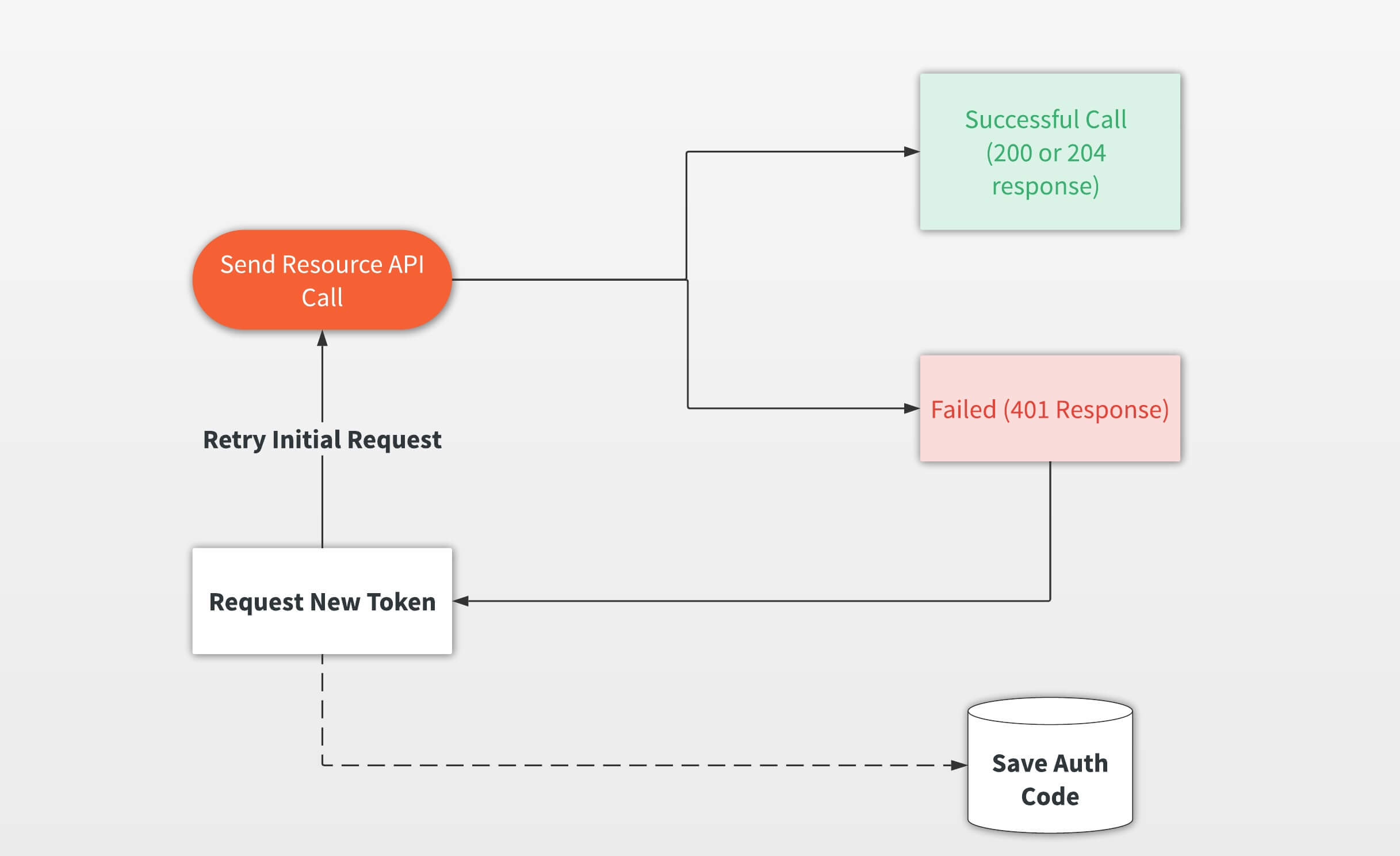
The process we recommend implementing to manage auth_codes that can expire.
Example request:
curl -X POST \
https://<duda-environment-api-url>/api/integrationhub/application/{{appUuid}}/token/refresh \
-H 'Authorization: Basic ZG9jdW1lbnRhdGlvbjpleGFtcGxlMQ==' \
-H 'Content-Type: application/json' \
-d '{"refreshToken": "c7ea6d25-7f5e-4d1b-b569-bbd2e102c7a4"}'After sending the previous request to generate a new authorization code, you will get the following response:
{
"type": "bearer",
"authorization_code": "a8b88a96-d0d5-4dc8-b397-9da3044a03bc",
"refresh_token": "c7ea6d25-7f5e-4d1b-b569-bbd2e102c7a4",
"expiration_date": 1543977362382
}The new authorization_code will be valid for another 12 hours. Duda will return a 401 Unauthorized HTTP Code when an authorization_code has expired. Once you receive a 401, you can generate a new code and store it for use.
Example
Here is an example Get Site Details request using both authentication schemes:
curl -X GET \
https://{{api_endpoint}}/api/integrationhub/application/site/{{site_name}}/ \
-H 'Authorization: Basic ZG9jdW1lbnRhdGlvbjpleGFtcGxlMQ==' \
-H 'X-DUDA-ACCESS-TOKEN: Bearer ee69a4b4-b843-4e4b-8cf6-e7ff645a1535'Complete API reference
See App Reference
Updated 8 months ago