How to Setup Pages for Content Injection
In this article, you will learn how to set up a page to inject content into using Duda's API. To do this, you will update the innerHTML, add a custom DOM attribute, and change a style property.
NOTE: You can use an existing site to follow along or create a site using the same template "Online Education" (1202068).
Content Injection is recommend for sites that will not be updated in the editorOnce widgets are updated in the editor, the content injection tags are removed from the element and cannot be updated via API.
Prerequisites
- API credentials
- Access to Developer Mode
- Familiarity with HTML
1. Access Developer Mode for the site
Log into the Duda web interface and access developer mode for the site you're working on.
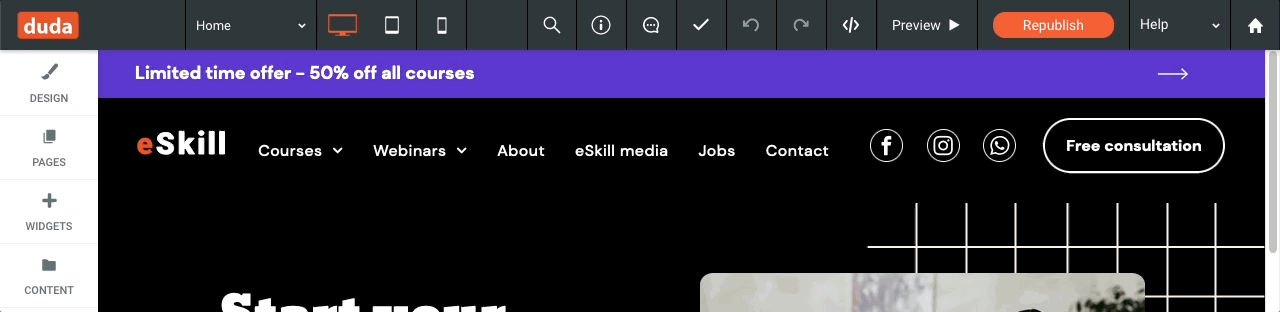
2. Add the data-inject attribute to target elements
data-inject attribute to target elementsSpecify an identifier in the data-inject attribute for each target element. The below code sample uses title and subtitle for the identifiers.
<h1 class="m-text-align-left" style="letter-spacing: initial;" localization_key="templates.custom.b3duQNe.33">
<!-- set 'title' as the data-inject value -->
<span data-inject="title" style="display: initial;" no_space_b="true" no_space_e="true">
Start your career with a leap
<br/>
</span>
</h1>
<p class="m-text-align-left" no_space_b="true" no_space_e="true" localization_key="templates.custom.OUuWUgS.34">
<!-- set 'subtitle' as the data-inject value -->
<span data-inject="subtitle" style="display: initial; color: rgb(255, 255, 255);" no_space_b="true" no_space_e="true">
Want your future to start right now? We've got the tools to make it happen. Real skills for real jobs.
</span>
</p>3. Call the Content Injection API to update the target element(s)
Now that you have a couple of elements set up with the data-inject attribute, you can call the Content Injection API to update the target element(s).
// we're using the node-fetch package to make http requests
const fetch = require("node-fetch");
// here, we're setting up our request options
const options = {
method: "POST",
headers: {
"Accept": "application/json",
"Authorization": "Basic " + atob("{username}:{password"),
"Content-Type": "application/json",
},
body: JSON.stringify(updates), // see the 'Updates' tab for the data structure
}
// lastly, we're invoking fetch with the Content Injection endpoint and request options
fetch("https://api.duda.co/api/sites/multiscreen/inject-content/{site_name}", options);const { Duda } = require('@dudadev/partner-api');
const duda = new Duda({
user: 'username',
pass: 'password'
});
duda.content.injectedContent.create({
site_name: 'site-name',
raw_body: updates
});const updates = [
{
"type": "INNERHTML",
"key": "title",
"value": "Leap into your next career"
},
{
"type": "INNERHTML",
"key": "subtitle",
"value": "Are you looking to jump into a new industry? Watch our courses to learn the skills required to do so."
},
{
"type": "DOMATTR",
"key": "title",
"value": "title-custom-value",
"refs": [
"data-custom"
]
},
{
"type": "DOMATTR",
"key": "subtitle",
"value": "subtitle-custom-value",
"refs": [
"data-custom"
]
},
{
"type": "CSS",
"key": "title",
"value": "red",
"refs": [
"color"
],
"important": true
},
{
"type": "CSS",
"key": "subtitle",
"value": "red",
"refs": [
"color"
],
"important": true
}
]4. Publish the site to apply the Content Injection updates
Publish (or republish) the site to apply the Content Injection updates.
// we're using the node-fetch package to make http requests
const fetch = require("node-fetch");
// here, we're setting up our request options
const options = {
method: "POST",
headers: {
"Accept": "application/json",
"Authorization": "Basic " + atob("{username}:{password"),
"Content-Type": "application/json",
}
}
// lastly, we're invoking fetch with the Publish Site endpoint and request options
fetch("https://api.duda.co/api/sites/multiscreen/publish/{site_name}", options);const { Duda } = require('@dudadev/partner-api');
const duda = new Duda({
user: 'username',
pass: 'password'
});
duda.sites.publish({
site_name: 'site-name'
});Before
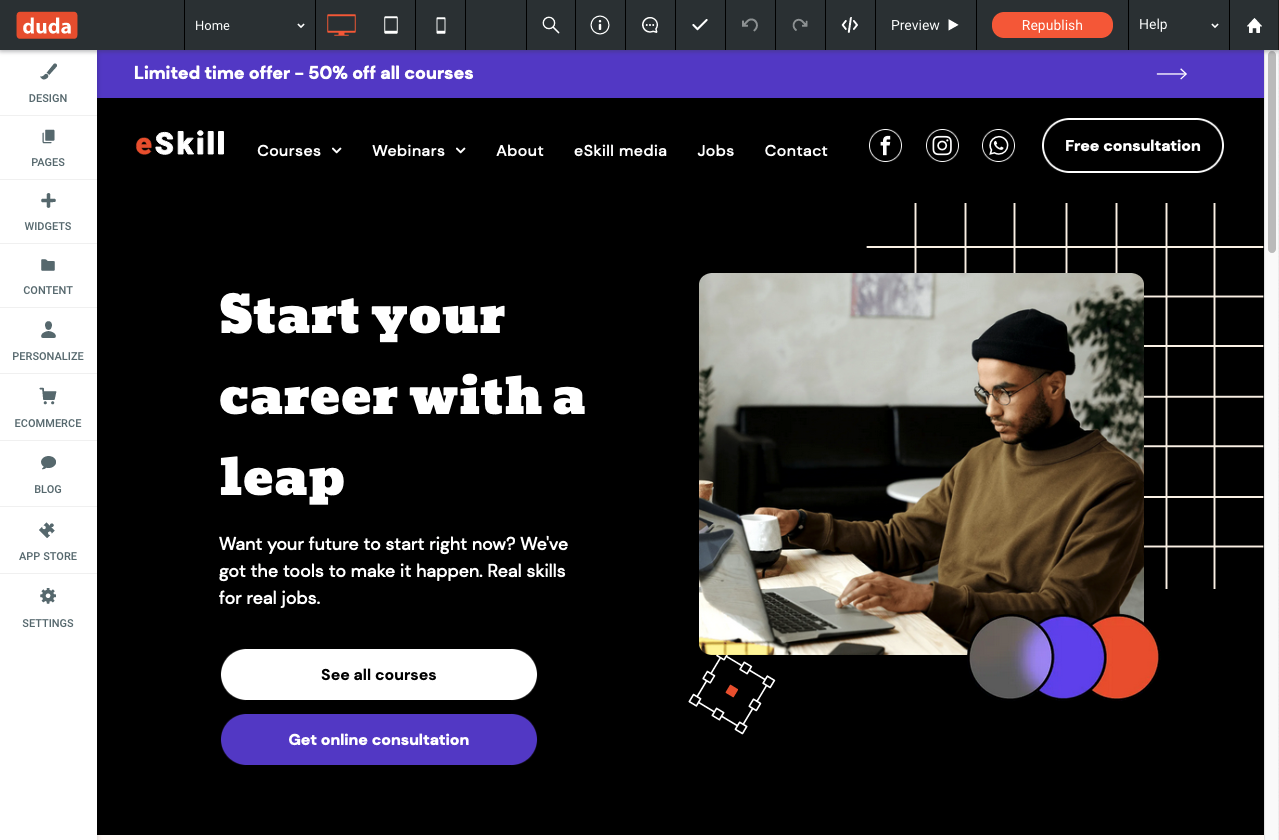
After
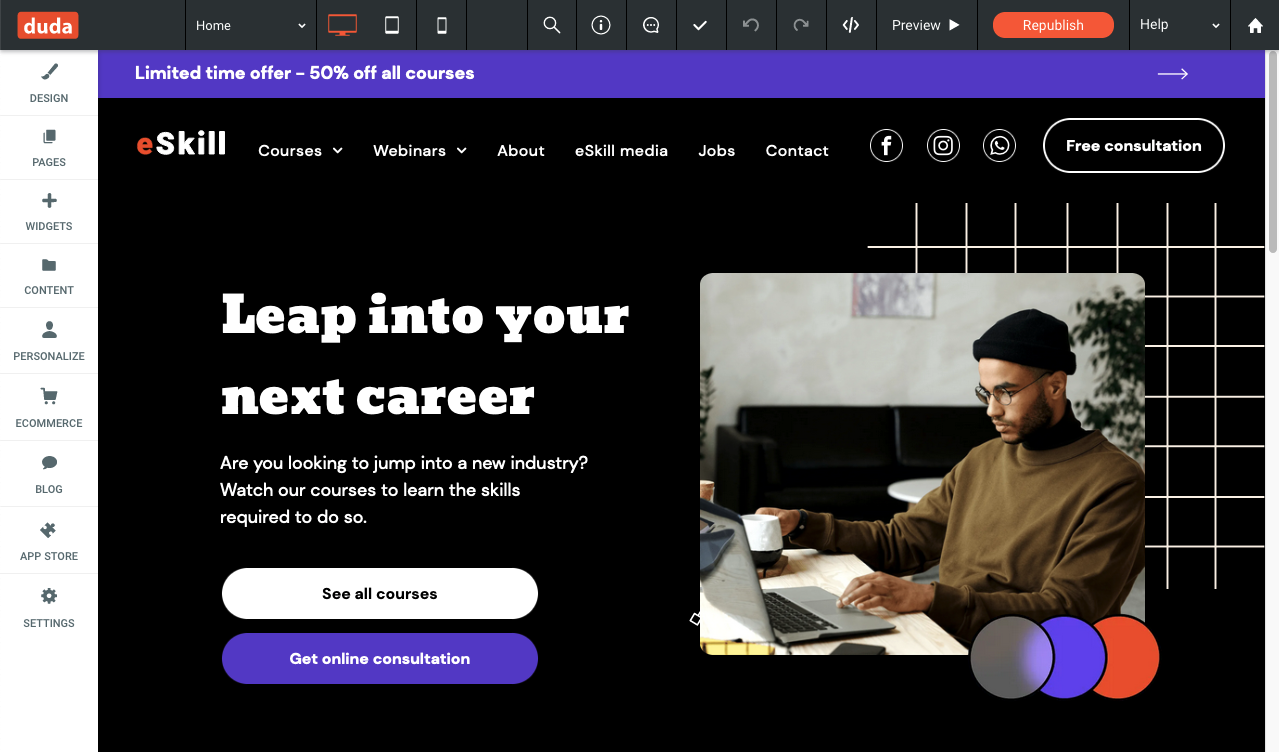
That's it! You successfully set up a couple of elements for content injection and applied updates to them via Duda's Content Injection API. All using Duda's Partner API and a few blocks of JavaScript.
Updated 8 months ago